How to Convert Video Using Vlc Media Player
Page 1 of 1
 How to Convert Video Using Vlc Media Player
How to Convert Video Using Vlc Media Player
How to convert Video format using VLC player?
1. Open VLC Player.
2. Now Navigate to Media > Convert & Save or you can Shortcut Ctrl + R, now you will see something like below .:
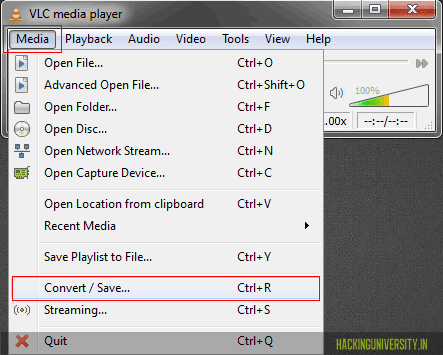
. Now simply click on the Add Button when new Window Pops Up.
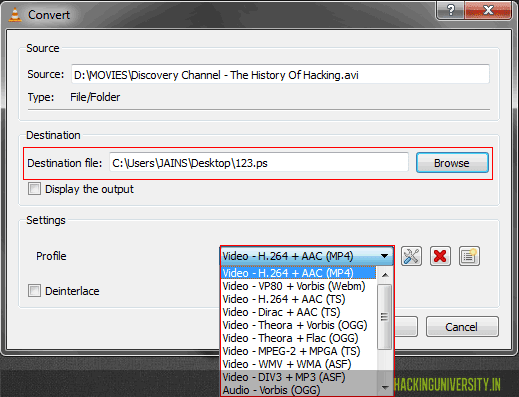
5. Now Choose the Destination Folder where you want to save the Converted File, and choose Profile and choose the format in which you wanna convert the video too.
6. That’s it now conversion will start and VLC Media Player will show something like Streaming.
Note: It has been observed in windows 7 and Windows 8, VLC convert files in .ps extension, which is a raw file. To convert files in VLC always Open VLC Player in administrator mode, i.e. Right click on VLC icon and select Run as Administrator.
1. Open VLC Player.
2. Now Navigate to Media > Convert & Save or you can Shortcut Ctrl + R, now you will see something like below .:
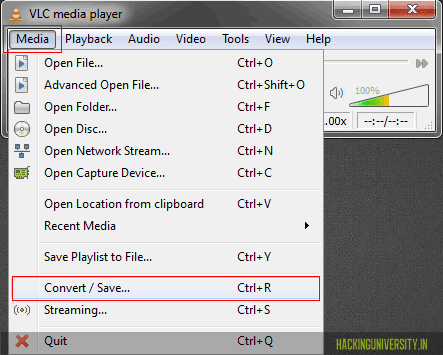
. Now simply click on the Add Button when new Window Pops Up.
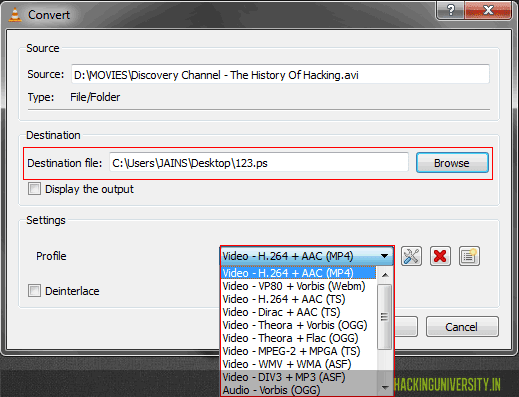
5. Now Choose the Destination Folder where you want to save the Converted File, and choose Profile and choose the format in which you wanna convert the video too.
6. That’s it now conversion will start and VLC Media Player will show something like Streaming.
Note: It has been observed in windows 7 and Windows 8, VLC convert files in .ps extension, which is a raw file. To convert files in VLC always Open VLC Player in administrator mode, i.e. Right click on VLC icon and select Run as Administrator.
 Similar topics
Similar topics» Media Player
» Free video converter
» how to download you tube video using clipconverter.cc
» how to download you tube video using keepvid.com
» Movie Maker Video Editing Tutorial
» Free video converter
» how to download you tube video using clipconverter.cc
» how to download you tube video using keepvid.com
» Movie Maker Video Editing Tutorial
Page 1 of 1
Permissions in this forum:
You cannot reply to topics in this forum